Wiring
My aim in this project was to make a joystick that will work on any system, so I decided to use project boxes to house external convertors, instead of having any circuitary inside the joystick itself.
Since I had a few VGA extension cables lying around, I decided on using a VGA style HD-15 connector. This gives me 14 usable pins, enough to wire 8 buttons and the joystick with one pin to spare.
Pinout
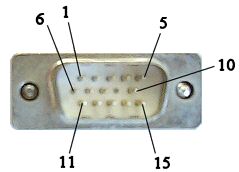
The HD-15 connector.
| Pin | Standard | Playstation | Dreamcast | Gamecube |
|---|---|---|---|---|
| 1 | Ground | Ground | Ground | Ground |
| 2 | Button 1 |  | A | B |
| 3 | Button 2 |  | X | A |
| 4 | Button 3 | R1 | R | R |
| 5 | Button 4 |  | X | Y |
| 6 | Button 5 |  | Y | X |
| 7 | Button 6 | L1 | L | L |
| 8 | nothing | nothing | nothing | nothing |
| 9 | N/A | N/A | N/A | N/A |
| 10 | Up | Up | Up | Up |
| 11 | Down | Down | Down | Down |
| 12 | Left | Left | Left | Left |
| 13 | Right | Right | Right | Right |
| 14 | Start | Start | Start | Start |
| 15 | Select | Select | nothing | Z |
Inside the joystick just connect each button, or direction to the corresponding pin. Then wire the ground in a long loop from the ground pin to every button, ending up at the ground wire from the joystick.
I used the memory card holder of the original joystick to hold the HD-15 connector. I used a piece of metal cut from a PCI cover as a back plate for this.
Project Boxes
The project boxes are made in much the same way as you'd hack a pad for use in a 'standard' joystick, but instead of attaching the wires to the buttons, you attach them to the pins of the HD-15 connector.
I wired the gamepad using Spiffyshoes' solderless A-series hack which is probably the easiest method, and requires no soldering.
For the dreamcast convertor I uesd the PCB from the original Agetec, which I saved after removing it. I wanted the stick to function as a standard dreamcast pad, so I decided to hard-wire a memory card to the PCB so the I could save games without having another controller plugged in.
The Agetec PCB was very easy to work with, since it uses small connectors that attach to the buttons and joystick. I just soldered those wires to the correct pins and it was done.






